About project
2022
The CRM system was created for household managers to make it easier to handle utility service payments, gather applications with complaints, manage video cameras and intercoms, and perform other auxiliary tasks for building occupants.
The project involved developing a mobile application for house inhabitants as well as a CRM system for house managers in the online environment.
The work started by analysing and researching similar services. Every service already offered on the market has a unique CRM system structure. I tried to find the best solutions to combine them and eliminate imperfection. Based on the findings of the analysis, the structure of the CRM system for "AVT-телеком" was established, which was approved by the customer. After that, a prototype was done using wireframes to verify how practical and comprehensible the UX design is. Once all the nuances were agreed upon, the user interface was designed.
The project involved developing a mobile application for house inhabitants as well as a CRM system for house managers in the online environment.
The work started by analysing and researching similar services. Every service already offered on the market has a unique CRM system structure. I tried to find the best solutions to combine them and eliminate imperfection. Based on the findings of the analysis, the structure of the CRM system for "AVT-телеком" was established, which was approved by the customer. After that, a prototype was done using wireframes to verify how practical and comprehensible the UX design is. Once all the nuances were agreed upon, the user interface was designed.
Stages of work
- Research and analysis
- Development structure and User-Flow
- Development wireframes
- Prototyping
- UI-design


The CMS system's structure ended up being exceedingly complex. It was required to consider a lot of information, including:
- When a manager is responsible for multiple households
- A circumstance where one manager of household owns multiple homes
- Description of each house: number of residents, living area, total and attached area, technical characteristics of the house, financial balance of the house
- Data about landlords, tenants, and flat owners
- Personal accounts by household/house/flat owner
- Gathering all utility meter readings (light, gas, water, heat)
- Calculating payments based on meter readings, accounting for debts and fines, and recalculating earlier computations
- Transfer of meter readings and synchronization of billing information with state utility services
- Installation and administration of extra components, such as video cameras, intercoms, barriers, etc.; payment for service use
- Fixation of meetings between building management and residents; outcomes of meetings and voting
- Gathering, logging, and handling of resident complaints in chat format
- Sending news in the section household/house/entrance of the house
of the CMS
The structure






Wireframes




Dashboard
The most recent data is displayed on the dashboard:
- Monthly balance for each home. The data is broken down into monthly income and total accumulated debt of tenants. For a rapid comparison of the data for the preceding three months, a graph is additionally supplied.
- The block "Upcoming meetings" indicates the date and time of the meeting of the building manager with the tenants, as well as in which building it will take place.
- Block "Open votes" - typically, critical matters in the house are decided at the meetings. The votes of the majority of the population determine decisions. This block displays the status of any pending votes.
- Block "News." The service, such as heating, light, gas, and others, is a crucial component of every news story since, for the most part, all stories about one or more houses are tied to utility and maintenance services.
- The "Payments" block shows any cash payments made by customers to utilities on the day you are viewing the dashboard.

Buildings
The "Buildings" main screen contains brief information about all buildings under the control of housing manager: type of building, type of ownership, year of construction, information on the area (residential, non-residential, common areas), address and map of the building.
By clicking on the house card, the user goes to the section of detailed information about the house. The house contains a lot of information, thus it's crucial to gather it all in the house card. All information is divided into tabs: general data, available premises, resident data, personal accounts, current accounts, services and the tariff grid for these services, landscaping, craftsmen, equipment.
The majority of the data is organized in a table and connected to other parts of the CRM system.
By clicking on the house card, the user goes to the section of detailed information about the house. The house contains a lot of information, thus it's crucial to gather it all in the house card. All information is divided into tabs: general data, available premises, resident data, personal accounts, current accounts, services and the tariff grid for these services, landscaping, craftsmen, equipment.
The majority of the data is organized in a table and connected to other parts of the CRM system.




Communication
The building manager and his assistants need to keep in touch with all residents. From this, several types of communication have been developed in the CRM-system:
- Chat. The assistant manager is available for rapid inquiries from residents concerning the home and its amenities.
- Request. The resident submits a complaint in this area. Any complaint regarding residential services, such a leaky faucet or a faulty elevator, is acceptable. For home workers, applications are transformed into jobs with their own priorities, due dates and obligations.
- Every house manager has occasional general meetings with the residents to address pressing issues, which typically relate to home repairs or improvement of conditions. The system stores all data related to the held meetings, including invites, rules, voting results, and other documents.
- A newsletter and push-notification for mobile app are also parts of the system.




Others sections
The system provides many sections that are logically sorted.
- You may find information about all services offered to one or more houses in the "Services and Tariffs" area and configure specific options for each property, including the number of services, the service provider, the price, the date of submission of meter data, etc.
- Information on personal accounts and current accounts can be found in the "Billing" section. Operations are carried out to charge for services and recalculate their cost. Any payment has a receipt available. It includes the balance sheet and turnover.
- You can immediately locate any payment in the separate "Payments" section, where you can also get a list of all renter debts.
- Information on extra home equipment, such as video cameras, intercoms, barriers, etc., can be found in the "Equipment" section.






